7 Common Reasons Why Your Realme Buds T110 Isn’t Working. Are your Realme Buds T110 true wireless earbuds not working as they should? These earbuds, known for their affordability and feature-rich design, offer seamless Bluetooth connectivity and a long battery life.
7 Common Reasons Why Your Realme Buds T110 Isn’t Working
They also come with a secure, comfortable fit. Yet, even the most reliable earbuds can sometimes malfunction. What’s behind your Realme Buds T110’s poor performance, and how can you fix these issues? 7 Common Reasons Why Your Realme Buds T110 Isn’t Working.
Realme Buds T110 with AI ENC for calls, upto 38 hours of Playback and Fast Charging Bluetooth

Realme Buds T110
- With Mic:Yes
- Bluetooth version: 5.4
- Wireless range: 10 m
- Battery life: 38 hrs
- AI ENC Noise Cancellation for Calls
- 10mm Dynamic Bass Driver
- 38 Hours Total Playback
- Fast Charge(10 mins Charge for 120 Mins Playback)
- Deep Bass with Volume Boost Mode
- 88 Low Latency
- Supports Bluetooth 5.4
- IPX5 Water Resistant
- realme Link App Connectivity
- 1 Year Warranty
- Cash on Delivery available
- Introducing the realme Buds T110, designed to provide an immersive music and gaming experience, with 10 MM Dynamic Boost Drivers to deliver powerful and dynamic sound to enhance your listening experience & low latency of 88ms for smooth and lag-free audio while gaming or watching videos. Equipped with The Environmental Noise Cancellation (ENC) feature helps in reducing background noise during calls, ensuring clearer and better call quality, Bluetooth version 5.4 ensures stable and reliable connectivity with your devices. The IPX5 rating makes the realme Buds T110 resistant to water and sweat, making them suitable for workouts and outdoor activities. Super Fast 10 Min Charge for 120 Min Play Time: With just a 10-minute charge, you can enjoy up to 120 minutes of playback time, ensuring you have music whenever you need it. Together all these features make the realme Buds T110 a great choice for those looking for a versatile and high-performance pair of earbuds for both music and gaming.
Key Takeaways
- Understand the common issues that can affect the performance of your Realme Buds T110
- Learn how to troubleshoot connectivity problems, battery depletion, and software updates
- Discover tips to handle physical damage and ensure compatibility with your devices
- Optimize your Realme Buds T110 experience for uninterrupted, high-quality audio
- Explore solutions to get your affordable true wireless earbuds back in top shape
Introduction
The Realme Buds T110 stands out as a budget-friendly true wireless earbuds option. It offers a rich audio experience with features like noise cancellation, extended battery life, and voice assistant compatibility. These true wireless earbuds serve as a cost-effective alternative to high-end models.
At an affordable price, the Realme Buds T110 provides superior sound quality with its 10mm dynamic drivers. It also features an IPX4 water resistance rating, ideal for workouts or light rain. The secure fit design ensures a snug and stable fit, perfect for active users.
For those seeking to enhance their daily commute or enjoy premium audio without breaking the bank, the Realme Buds T110 is a top pick. Its impressive features and performance make it a standout in the competitive true wireless earbuds market. 7 Common Reasons Why Your Realme Buds T110 Isn’t Working.
| Feature | Specification |
|---|---|
| Driver Size | 10mm Dynamic Driver |
| Water Resistance | IPX4 Water Resistance |
| Connectivity | Bluetooth 5.0 |
| Battery Life | Up to 12 hours (with charging case) |
| Voice Assistant | Compatible with Google Assistant and Siri |
- Connectivity Issues
Many users of the Realme Buds T110 face connectivity problems. These can show up as earbuds disconnecting randomly, failing to pair, or experiencing audio dropouts. It’s essential to troubleshoot these issues to enjoy a smooth Bluetooth earphone experience.
2. Troubleshooting Connectivity Issues
To fix connectivity problems with your Realme Buds T110, first check if they’re in range of your device. Physical barriers or other Bluetooth devices can disrupt connections. If disconnections happen often, try moving your device and earbuds closer or away from interference.
Resetting the Bluetooth connection by unpairing and re-pairing can also help. This clears any lingering issues and establishes a new, stable connection between your earbuds and device.
- Ensure the earbuds are within the recommended Bluetooth range of your device
- Check for and remove any physical obstructions or interference sources
- Try unpairing and re-pairing the earbuds with your device to reset the Bluetooth connection
By following these steps, you can often fix common connectivity issues with your Realme Buds T110. This will help you enjoy a seamless Bluetooth earphone experience.

3. Battery Depletion
Users of the Realme Buds T110 often face the issue of battery depletion too soon. These true wireless earbuds may not meet the expected long battery life. This can be frustrating, especially when they run out of charge quickly, even with light use. 7 Common Reasons Why Your Realme Buds T110 Isn’t Working.
To tackle the battery depletion issue, several steps can be taken. First, ensure the earbuds and charging case are charged correctly. It’s also crucial to have a fully charged case, as it boosts the earbuds’ battery life. 7 Common Reasons Why Your Realme Buds T110 Isn’t Working.
- Inspect the charging connections for any problems with the ports.
- Disable features like noise cancellation to save battery.
- Keep the earbuds and case clean to prevent battery performance issues.
If these troubleshooting steps fail to resolve the battery issues, it could signal a deeper hardware problem. In such cases, seeking professional help is advisable. Contacting Realme’s customer support for further assistance is recommended. 7 Common Reasons Why Your Realme Buds T110 Isn’t Working.
| Feature | Specification |
|---|---|
| Battery Capacity | 40mAh per earbud, 400mAh charging case |
| Playtime | Up to 4.5 hours on a single charge, up to 20 hours with charging case |
| Charging Time | Earbuds: 1 hour, Charging case: 2 hours |
4. Realme Buds T110 Software Updates
Ensuring your Realme Buds T110 is updated with the latest software and firmware is key for top-notch performance. Realme’s updates can fix a variety of issues, from better audio quality to improved connectivity and new features. 7 Common Reasons Why Your Realme Buds T110 Isn’t Working.
Users might face audio quality drops or connectivity issues post-update. To avoid these, make sure both your Realme Buds T110 and the paired device, like a smartphone, are on the latest software versions.
Staying current with software updates and firmware updates is vital for the Realme Buds T110’s performance. These updates typically bring bug fixes, stability boosts, and new features. They can greatly improve your listening experience. 7 Common Reasons Why Your Realme Buds T110 Isn’t Working.
To update your Realme Buds T110, just follow these easy steps:
- Open the Realme Link app on your paired device.
- Navigate to the “Earbuds” section and select your Realme Buds T110.
- Check for any available software updates or firmware updates.
- If an update is available, follow the on-screen instructions to install it.
By keeping your Realme Buds T110 updated, you ensure access to the latest features and enhancements. This guarantees a smooth and enjoyable audio experience.
5. Physical Damage
The Realme Buds T110 are built to resist minor physical harm, thanks to their IPX4 water resistance and secure fit. They can handle splashes of water and light rain without a problem. Yet, severe physical damage, like dropping them or exposing them to more water than they can handle, can still cause issues. 7 Common Reasons Why Your Realme Buds T110 Isn’t Working.
6. Handling Physical Damage
If your Realme Buds T110 have suffered physical damage, it’s crucial to handle them with care. Avoid further exposure to potential hazards. Here are some tips for managing physical damage to your earbuds:
- Avoid Dropping: Be extra cautious when handling the earbuds, as drops can lead to cracks, dents, or other physical issues that may compromise their performance.
- Limit Water Exposure: While the IPX4 rating provides some water resistance, submerging the earbuds or exposing them to excessive moisture can still cause damage.
- Inspect for Damage: Carefully examine the earbuds for any signs of physical damage, such as cracks, dents, or loose components. 7 Common Reasons Why Your Realme Buds T110 Isn’t Working.
- Seek Professional Help: If you notice any physical issues with your Realme Buds T110, it’s best to take them to an authorized Realme service center for professional diagnosis and repair. Attempting to fix the problem yourself may further exacerbate the issue. 7 Common Reasons Why Your Realme Buds T110 Isn’t Working.
By handling your Realme Buds T110 with care and being mindful of potential physical hazards, you can help ensure the longevity and optimal performance of your true wireless audio experience. 7 Common Reasons Why Your Realme Buds T110 Isn’t Working.
7. Compatibility Issues
The Realme Buds T110 are designed to work with a variety of devices, including smartphones, tablets, and computers. Yet, users might face compatibility issues. These can range from the earbuds not being recognized by a device to voice assistant compatibility not working as expected. 7 Common Reasons Why Your Realme Buds T110 Isn’t Working.
To tackle these problems, it’s crucial to check if your paired device meets the Realme Buds T110’s minimum system requirements. Also, ensure both the earbuds and your device have the latest software and firmware versions. If issues persist, reaching out to Realme’s customer support for help is advisable. 7 Common Reasons Why Your Realme Buds T110 Isn’t Working.
Here are some steps to troubleshoot compatibility issues with the Realme Buds T110:
- Visit the Realme website to check if your device is supported.
- Ensure your device’s Bluetooth is on and working correctly.
- Verify that the Realme Buds T110 are correctly paired with your device.
- Update the firmware on both your device and the Realme Buds T110 to the latest version.
- If voice assistant compatibility is not working, check the settings on your device and the Realme Buds T110 to ensure the feature is enabled.
By following these steps, you can address any compatibility issues with your Realme Buds T110. This will help ensure a smooth audio experience. 7 Common Reasons Why Your Realme Buds T110 Isn’t Working.
| Device Compatibility | Supported Features |
|---|---|
| Smartphones | Bluetooth pairing, voice assistant compatibility, audio playback |
| Tablets | Bluetooth pairing, voice assistant compatibility, audio playback |
| Computers | Bluetooth pairing, audio playback |
Realme Buds T110 with AI ENC for calls, upto 38 hours of Playback and Fast Charging Bluetooth
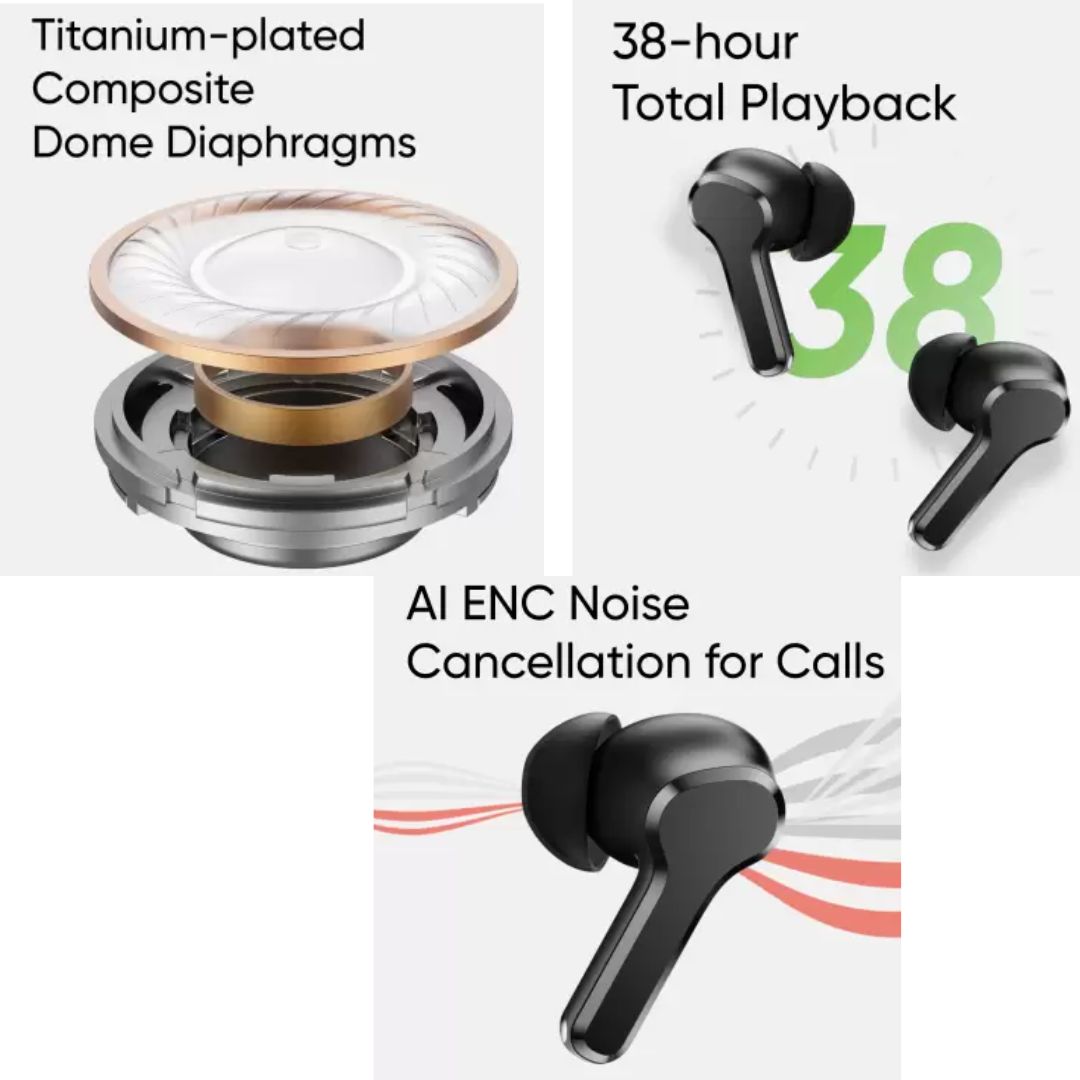
Realme Buds T110
- Model ID Buds T110
Color Punk Black
Headphone Type True Wireless
Inline Remote Yes
Sales Package 1 Pair of Earbuds, Charging Case, User Manual, Warranty Card, Extra Pair of Ear Tips
Connectivity Bluetooth
Headphone Design Earbud
Compatible Devices Mobile, Laptop, Tablet - Sweat Proof Yes
Deep Bass Yes
Water Resistant Yes
Driver Type Dynamic
Controls Volume Control, Play-pause, Next Previous Track, Call Answer-reject
Headphone Driver Units 10 mm
With Microphone Yes - Audio Codec SBC, AAC
- Bluetooth Profiles A2DP, AVRCP, HFP
Bluetooth Version 5.4
Bluetooth Range 10 m
Headphone Power Source Battery
Battery Life 38 hrs
Battery Capacity 460 mAh
Play Time 38 HRS - Weight 41.86 g
Conclusion
The Realme Buds T110 stands out as a budget-friendly true wireless audio solution. It boasts features like noise cancellation, long battery life, and voice assistant compatibility. Yet, users might face issues such as connectivity problems, battery depletion, software updates, physical damage, and compatibility concerns.
Understanding the 5 common reasons for these problems and following the troubleshooting tips in this article can help. This ensures your earbuds provide the best audio experience. The Realme Buds T110’s affordability and impressive features make it a solid choice for those seeking reliable true wireless earbuds.
Whether you’re into music, a busy professional, or just need a convenient audio solution, the Realme Buds T110 offers a satisfying experience. By staying informed and proactive, you can fully enjoy the convenience and quality of your Realme Buds T110.












